Enterprise Linux Server Administration and Networking (May 2025)
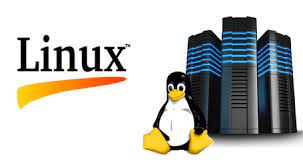
This course provides a comprehensive overview and hands-on experience in administering Linux-based enterprise servers and networking services. It is designed for aspiring system administrators, IT professionals, and network engineers who want to master Linux environments, from basic command-line operations to …
This course provides a comprehensive overview and hands-on experience in administering Linux-based enterprise servers and networking services. It is designed for aspiring system administrators, IT professionals, and network engineers who want to master Linux environments, from basic command-line operations to complex network configurations and service deployments. Through this course, learners will gain practical skills in system installation, user and permission management, file system maintenance, network setup, security enforcement, and service provisioning using widely adopted tools and protocols.
The curriculum spans foundational knowledge in Linux operating systems, essential commands, and text editing, followed by advanced administration topics such as package management, disk partitioning, firewall configuration, DNS, DHCP, Apache web server, FTP, Samba, NFS, proxy setup, and PXE boot environments. Security, automation, and monitoring are integrated throughout the training to ensure best practices in enterprise system management.
By the end of the course, participants will be equipped to deploy and manage robust Linux server environments suitable for enterprise-scale applications and services.
1. Introduction to Linux
- UNIX, Linux, and Open Source
- What is Linux?
- History and Evolution of Linux
- Understanding the Linux Kernel
- Key Features of Linux
- Linux Distributions
- Directory Structure of Linux
- Linux Installation
- Login Methods in Linux
- Run levels in Linux
2. Linux Basic Commands
- Finding Your Way (
ls,pwd,cd) - Creating and Removing Directories and Files (
mkdir,touch,rmdir,rm) - Copying, Moving, and Renaming Files and Directories
- Using the
catCommand - Using the
lessandmoreCommands - Pipes and Redirects
- Archiving and Compression
- Compression Tools (
zip,gzip,bzip,tar,7zip) - Archiving Tools
- Symbolic Links
- Shortcuts
3. Text Editor
catnanovi/vim
4. String Processing and Finding Files
String Processing Commands:
headtailwcsortcutpastegrepawksed
Finding Files Commands:
treefindwhichwhereis
5. Users, Groups, and Permissions
- Types of Shells
- Users and Groups
/etc/passwdFile/etc/shadowFile/etc/groupFile/etc/gshadowFile- Adding Users
- Modifying User Accounts
- Deleting User Accounts
- Working with Groups
- Setting User Environments
- Root Login
- Sharing Superuser Privileges (su and sudo Commands)
- Switching User and Group
- File Permissions
- Directory Permissions
- Changing Permissions
- Setting Default Permissions
- SUID Bit
- SGID Bit
- Sticky Bit
- ACL Permissions
6. Package Management
- Overview of RPM and SRPM Packages
- Explanation of Different Architectures
- Installing Packages Using RPM
- Understanding Repositories
- Types of Repositories
- Installing Packages Using Yum
7. File System & Disk Management
- Types of Disks
- Parted Utility
- Fdisk Utility
- Mounting a File System
- The
/etc/fstabFile - Quota Management
- SWAP (Partitions and Files)
- RAID Overview
- Uses of RAID
- RAID Levels
- Logical Volume Manager (LVM)
8. Network Configuration and Controlling Services
- Network Configuration
- Network Tools
traceroutetracepathnetstatss
- Network Clients
sshscpftpwget
rsync- Checking Service Status
- Is service active?
- Is service enabled?
- Listing Active/Inactive State of Loaded Units
- Starting, Restarting, and Stopping Services
9. Security, Process Management, and Monitoring Tools
- Securing Shell
- Change Default Port
- Prevent Root Access
- Public/Private Keys
- Managing IP Allow and Deny
- Job Management (
jobs,ps,htop) - Installing & Configuring Antivirus Software
- ClamAV
- LMD (Linux Malware Detect)
iptables- UFW (Uncomplicated Firewall)
- Process Management
- Monitoring Tools
vmstatiostatlsoftcpdump
10. Dynamic Host Configuration Protocol (DHCP)
- Overview of DHCP
- Installing DHCP Server on Linux
- Configuring DHCP Scopes and Address Pools
- Reserving IP Addresses for Specific Devices
- Configuring DHCP Reservations by MAC Address
- Configuring IP Exclusions
11. Domain Name System (DNS)
- Overview of DNS
- Installing DNS Server on Linux
- Configuring Forward and Reverse Lookup Zones
- Configuring DNS Zone Transfers
- DNS Client Tools
- Dynamic DNS Server
12. Apache Web Server
- Introduction to Web Server
- Overview of Apache Web Server
- Installation and Configuration
- Apache Configuration Files
- Managing Virtual Hosts
- Website Binding (IP, Port, Domain, SSL)
- Implementing Authentication
- Apache Logging Options
- Enabling User Home Directory
- Directory Listing
- WebDAV with Apache
- CGI Scripts with Apache
13. FTP Server (VSFTPD)
- Overview of FTP
- Installing and Configuring VSFTPD
- User and Group Management
- FTP Client Configuration
- Uploading and Downloading Files
- File and Directory Operations (Rename, Delete, Move)
14. Samba/SMB/CIFS Server
- Overview of SMB
- SMB Protocol Versions
- Installing and Configuring Samba
- Creating and Managing Shared Folders
- Configuring Access Permissions and Authentication
- SMB Client Utilities
- Connecting to SMB Shares from Linux Clients
15. NFS Server
- Overview of NFS
- Installing NFS Server
- Configuring NFS Exports
- Mounting NFS Shares on Clients
16. Telnet and Remote Desktop Server
- Overview of Telnet
- Telnet Server Configuration
- Establishing Telnet Sessions
- Introduction to RDP
- Remote Desktop Server Installation
- Remote Desktop Client Configuration
17. Proxy Server
- Overview of Proxy Servers
- Installing Squid Proxy
- Configuring Forward Proxy
- Configuring Transparent Proxy
- Content Filtering and Access Control
18. TFTP and PXE Server
- Overview of TFTP
- Overview of PXE
- Installing and Configuring TFTP Server
- Setting up DHCP and TFTP for PXE Booting
- 18 Sections
- 89 Lessons
- 24 Weeks
- Linux and Unix4
- Linux Basic Commands6
- Pipes and Redirection3
- Compress and Archive3
- Text Editor in Linux3
- String Processing12
- 6.1String Processing1 Hour
- 6.2grep Command1 Hour
- 6.3Pattern Matching with Wildcards – grep1 Hour
- 6.4Character Classes in grep1 Hour
- 6.5Cut Command in Linux1 Hour
- 6.6cut and paste command in Linux1 Hour
- 6.7AWK Command in Linux1 Hour
- 6.8$1, $2, Dollars everywhere1 Hour
- 6.9Searching Pattern with AWK1 Hour
- 6.10Field Separator (FS) in awk1 Hour
- 6.11sed(Stream Editor)1 Hour
- 6.12sed Common Commands1 Hour
- File Finding in Linux2
- Linux Environment Variables2
- User and Group Management in Linux12
- 9.1User and Group Management in Linux1 Hour
- 9.2System Files1 Hour
- 9.3useradd and adduser1 Hour
- 9.4usermod command1 Hour
- 9.5groupadd command1 Hour
- 9.6Linux Permissions1 Hour
- 9.7change file owner and or group1 Hour
- 9.8chmod command1 Hour
- 9.9Setuid (Set User ID)1 Hour
- 9.10Sticky Bit1 Hour
- 9.11Access Control List (ACL) in Linux1 Hour
- 9.12su and sg1 Hour
- sudo in Linux3
- Reset Root Password1
- Disk Management6
- Package Management10
- 13.1Red Hat Package Manager (RPM)1 Hour
- 13.2Installing Packages1 Hour
- 13.3Extract an RPM Package Files without Installing1 Hour
- 13.4Yum (Yellowdog Updater, Modified)1 Hour
- 13.5Yum Command Reference1 Hour
- 13.6CentOS 9 minimal to GUI installation1 Hour
- 13.7DNF Package Manager1 Hour
- 13.8Debian System Setup1 Hour
- 13.9Debian Package Manager (dpkg)1 Hour
- 13.10Advanced Package Tool (APT)1 Hour
- Network Configuration5
- Firewall Configuration3
- Cron Jobs in Linux4
- DHCP Server Configuration1
- DNS Server Configuration9
- 18.1DNS Client Tools1 Hour
- 18.2Caching Nameserver1 Hour
- 18.3Master Nameserver Configuration1 Hour
- 18.4Master and Slave DNS Server1 Hour
- 18.5Apache Web Server Setup and Configuration1 Hour
- 18.6Types of Binding in Apache Web Server1 Hour
- 18.7Binding with Domain Names in Apache1 Hour
- 18.8Binding with Type (SSL TLS)1 Hour
- 18.9Multiple Web Sites with SSL1 Hour
You might be intersted in
-
56 Students
-
16 Weeks

